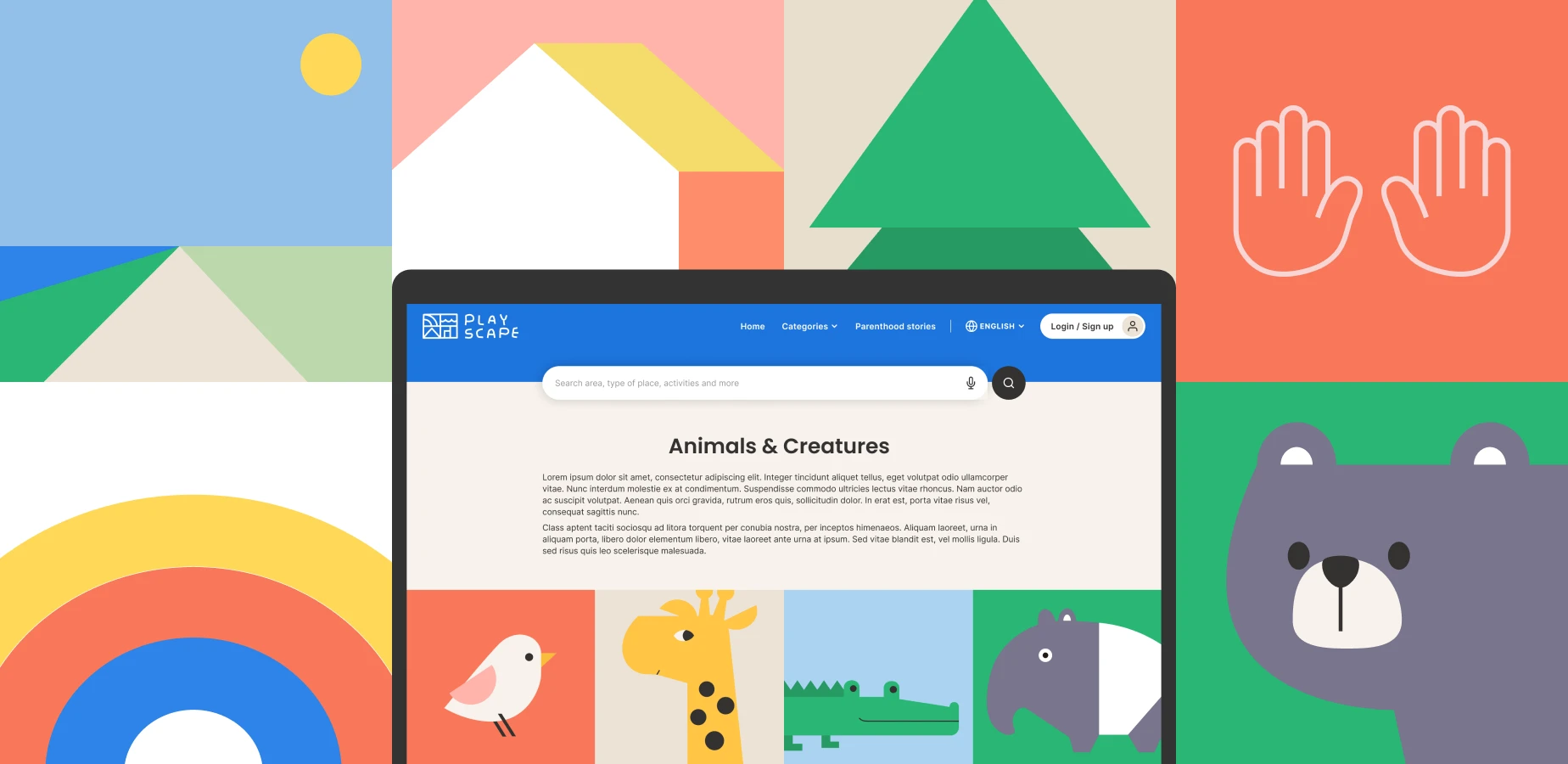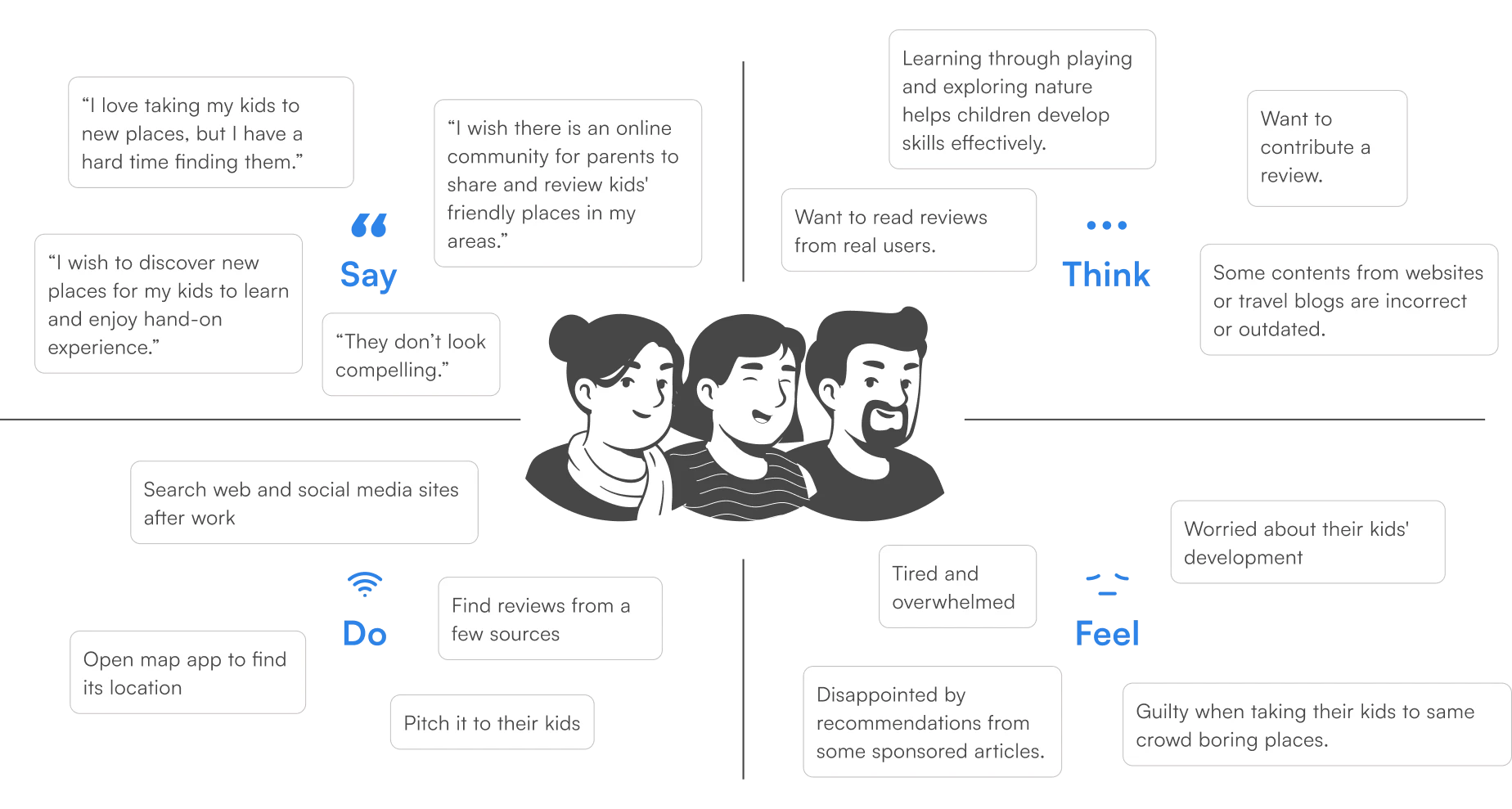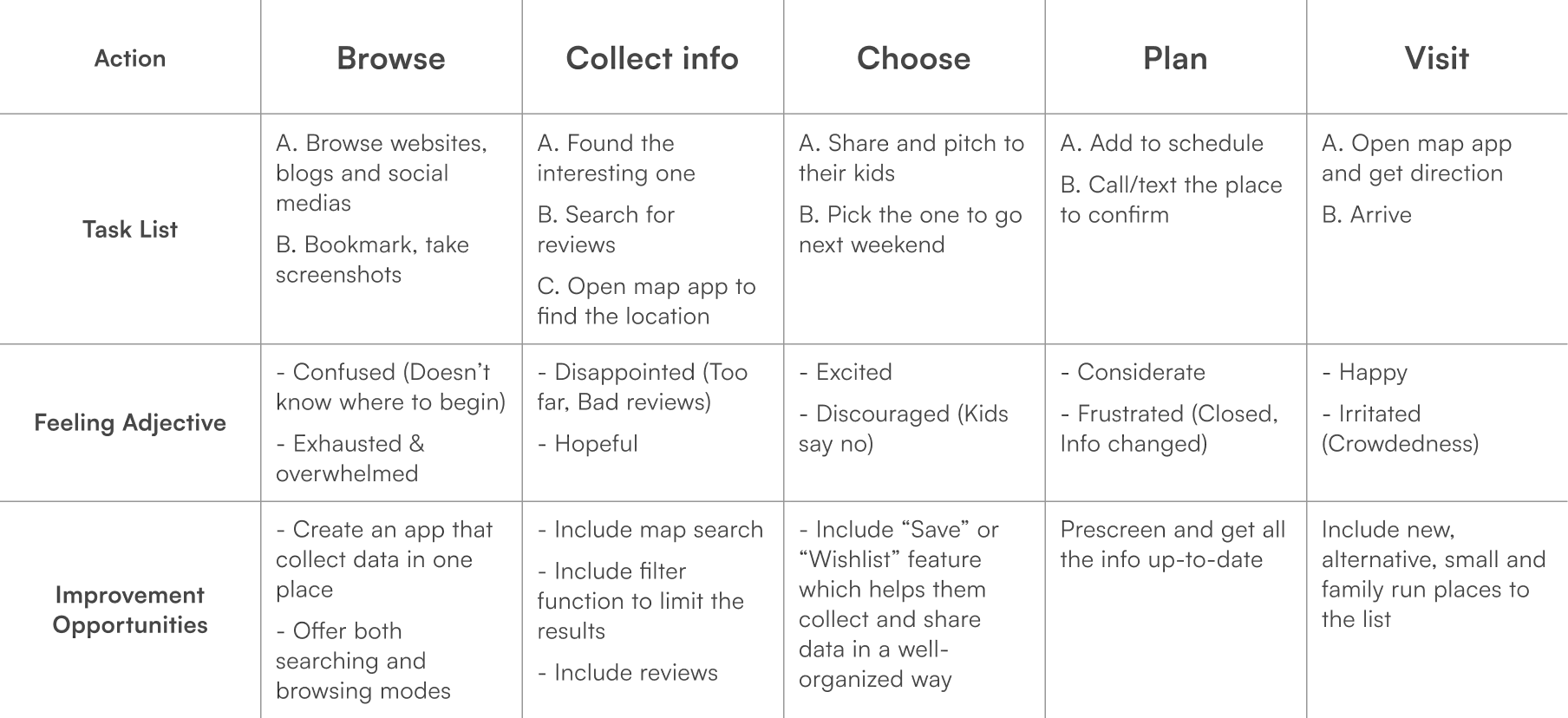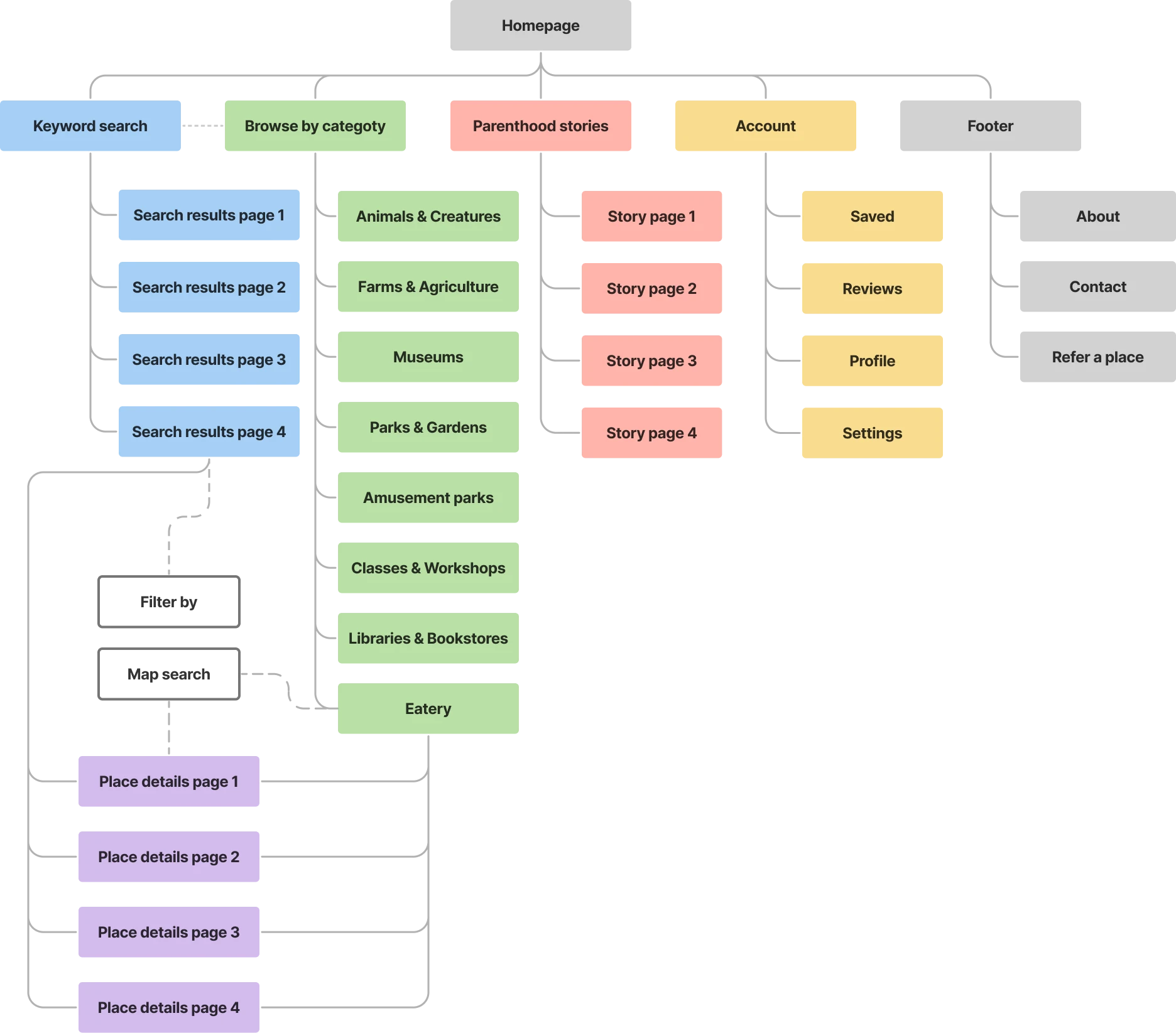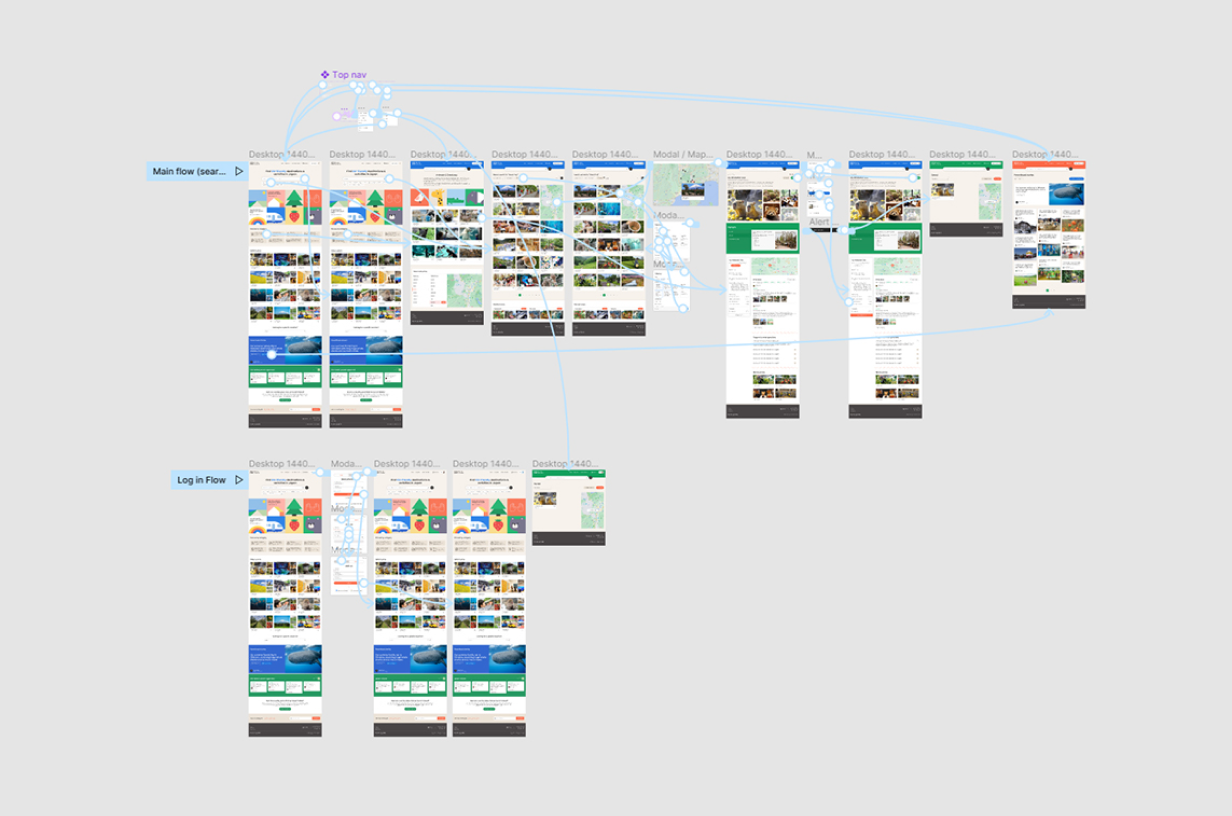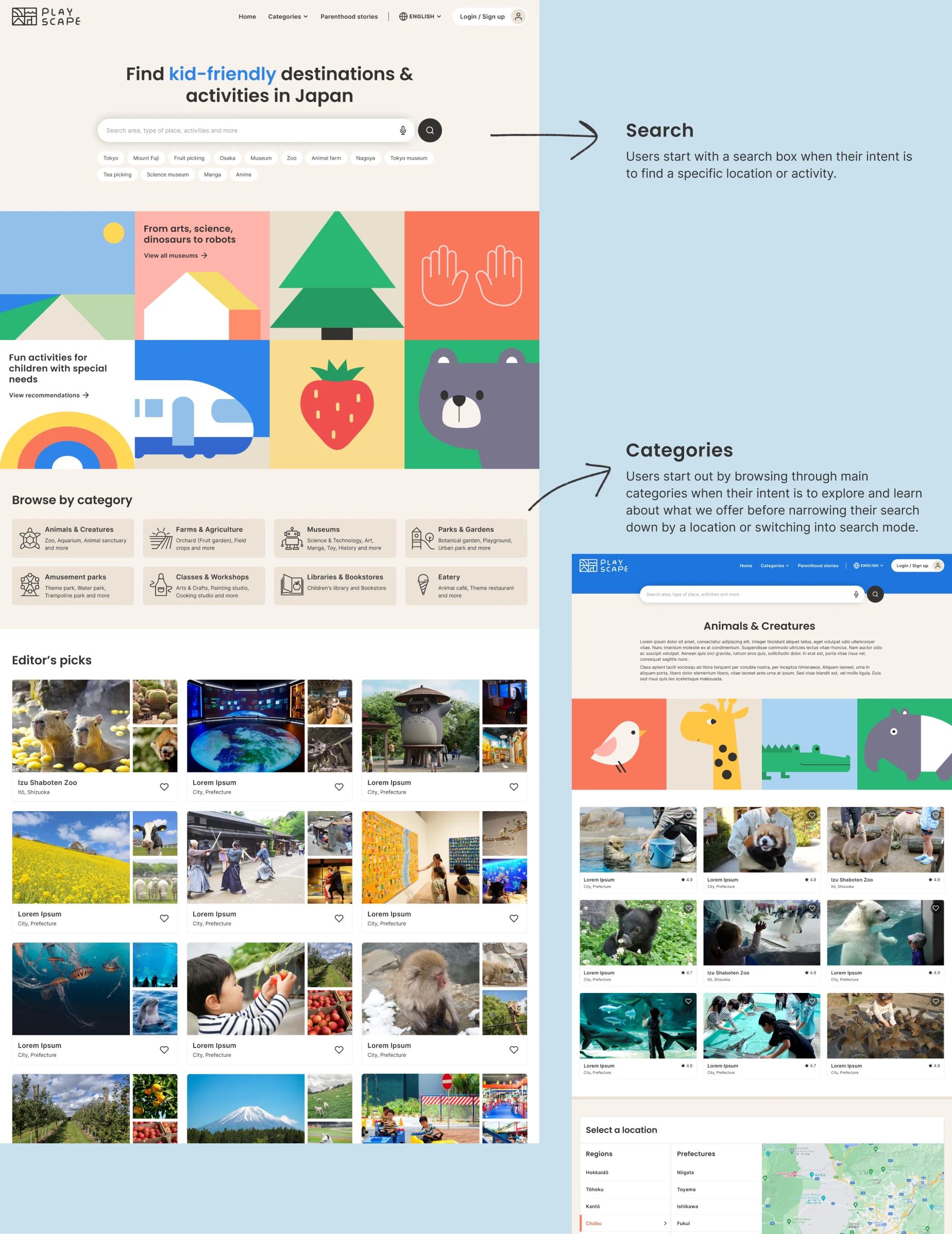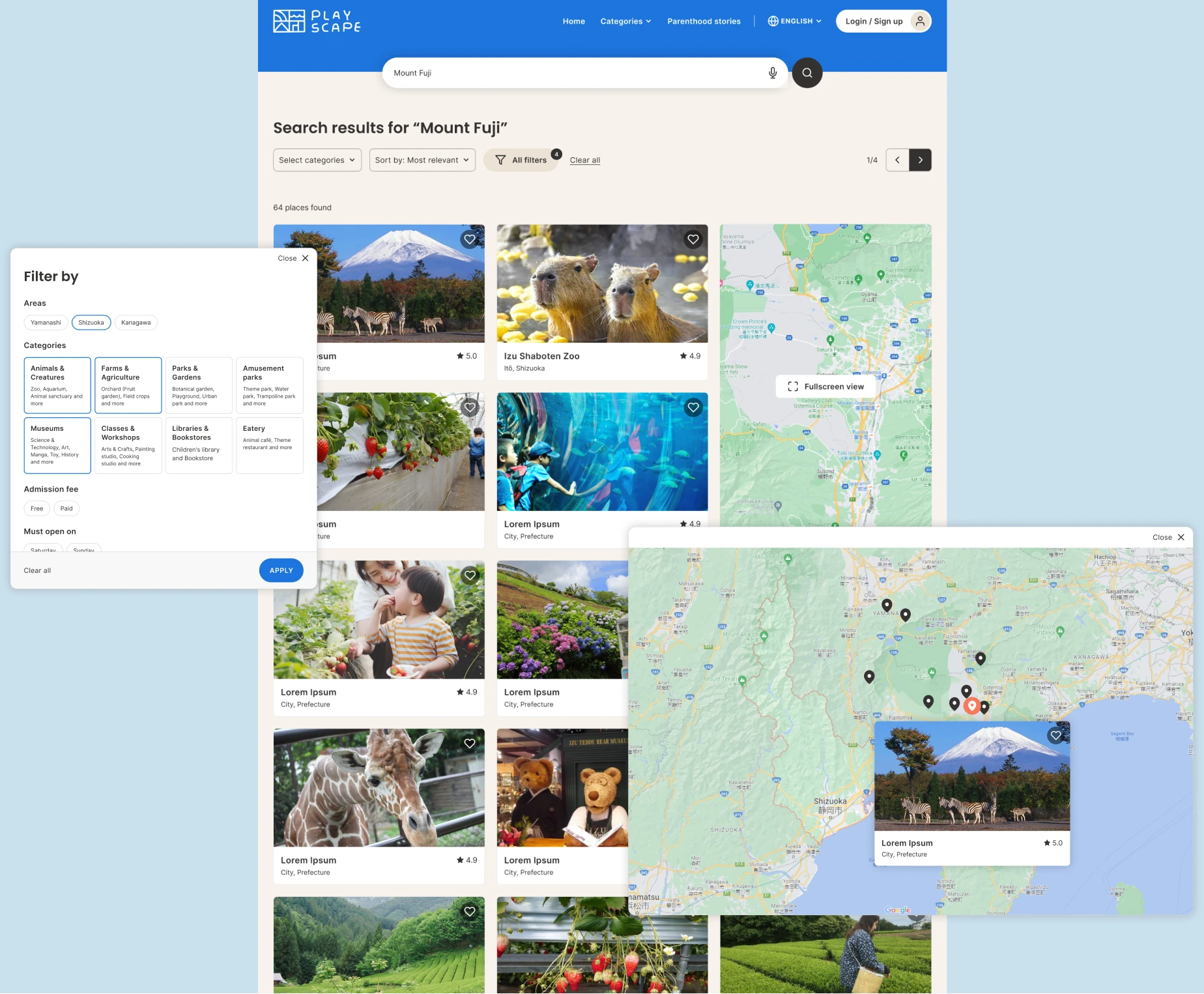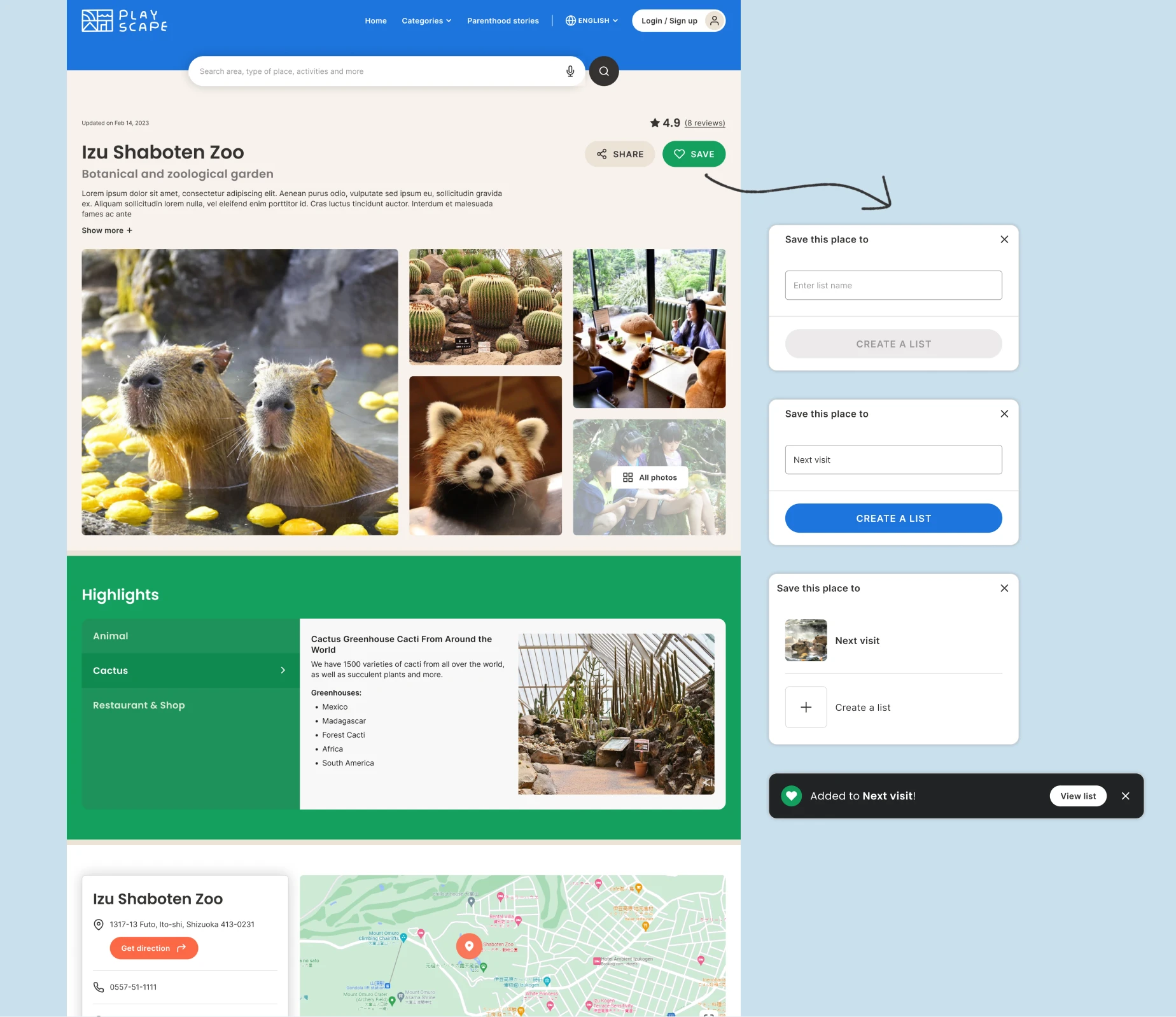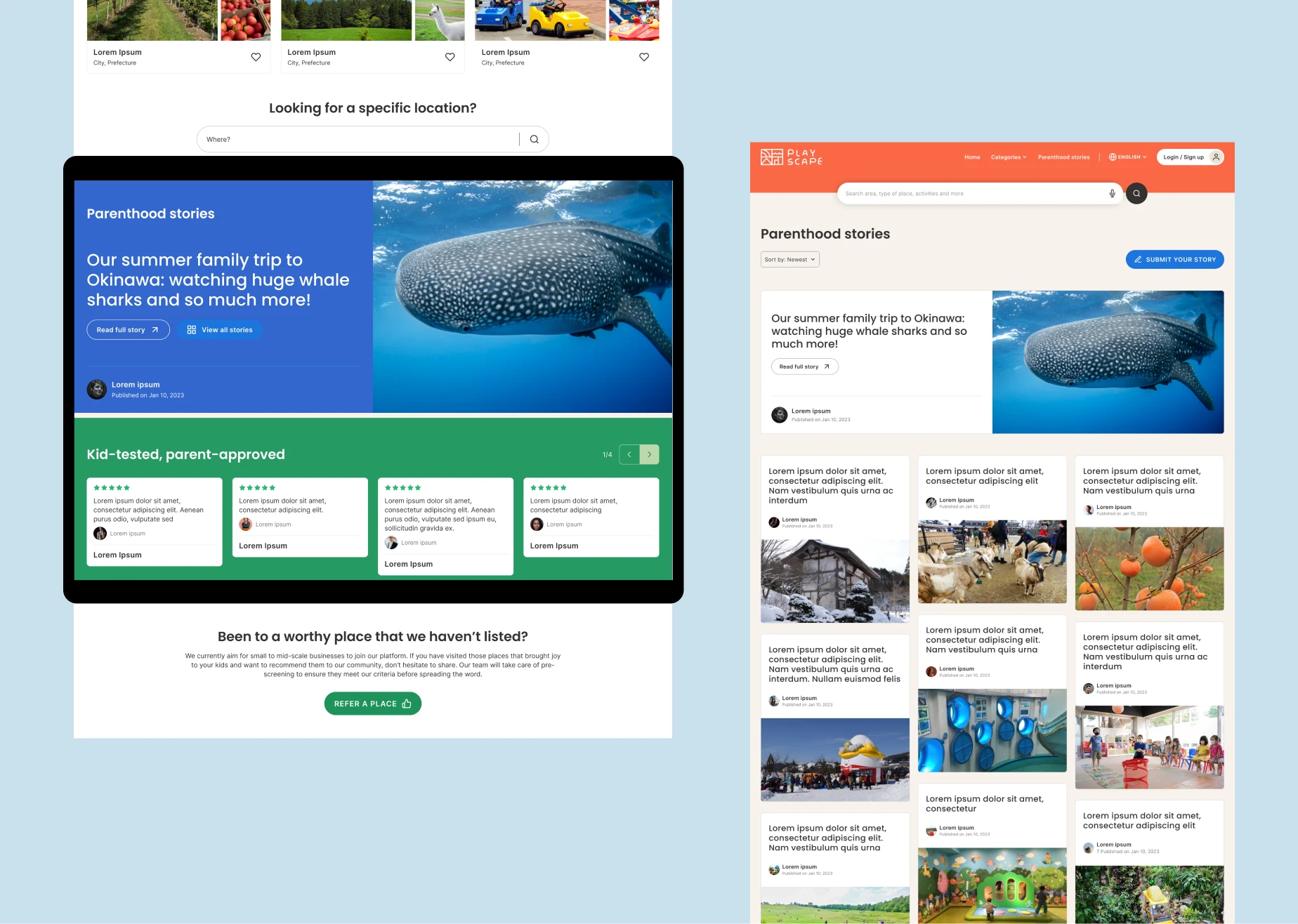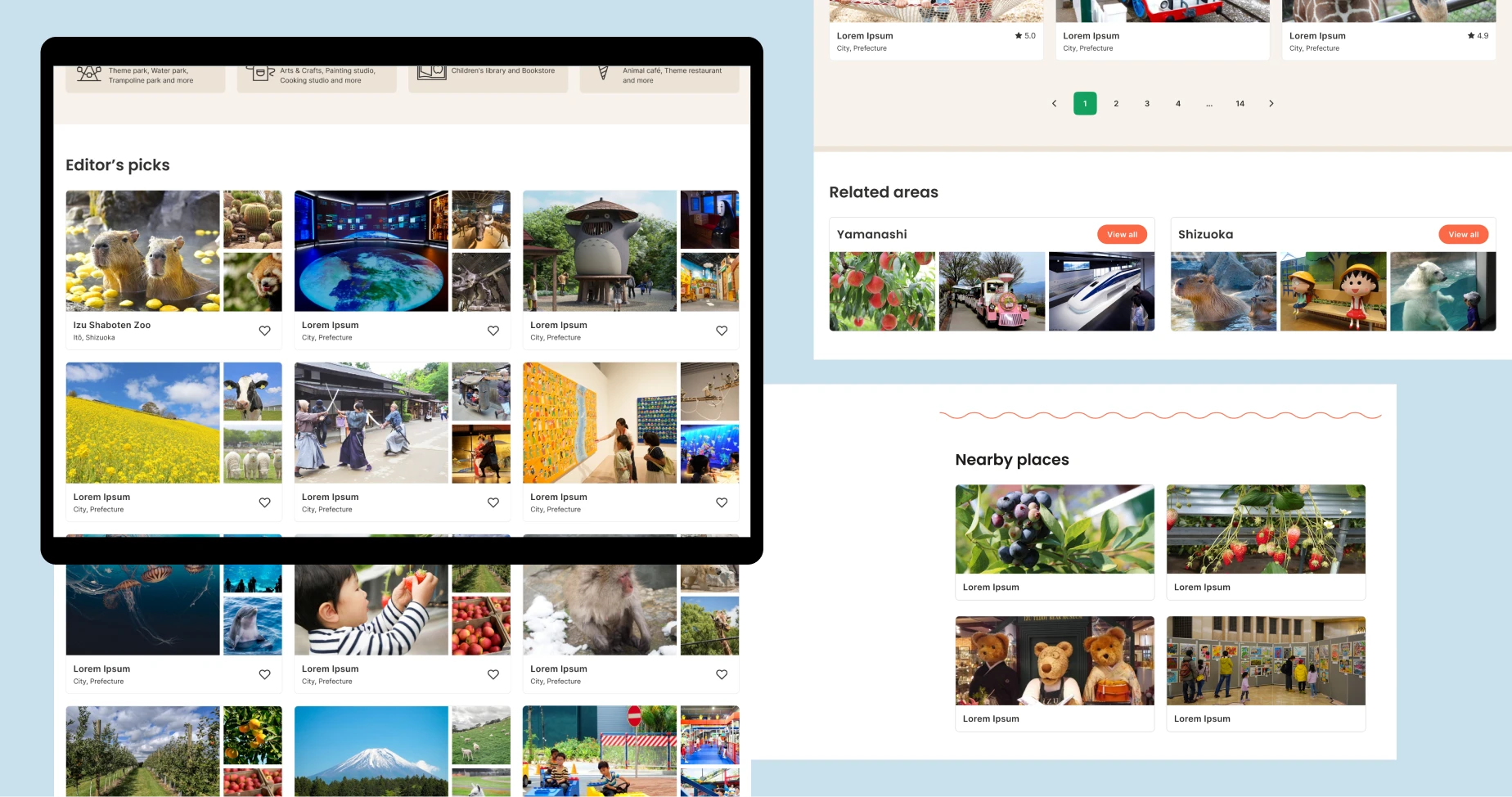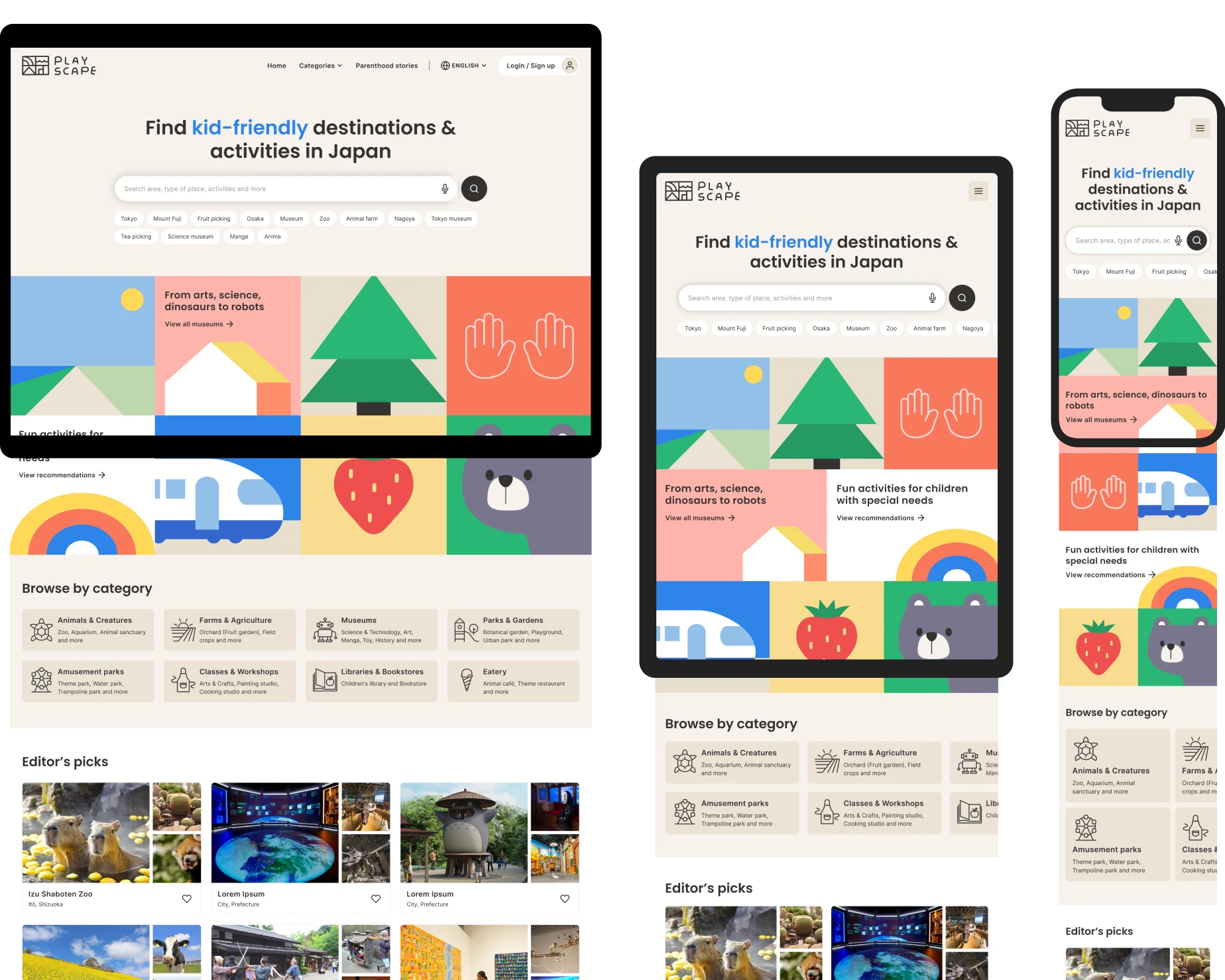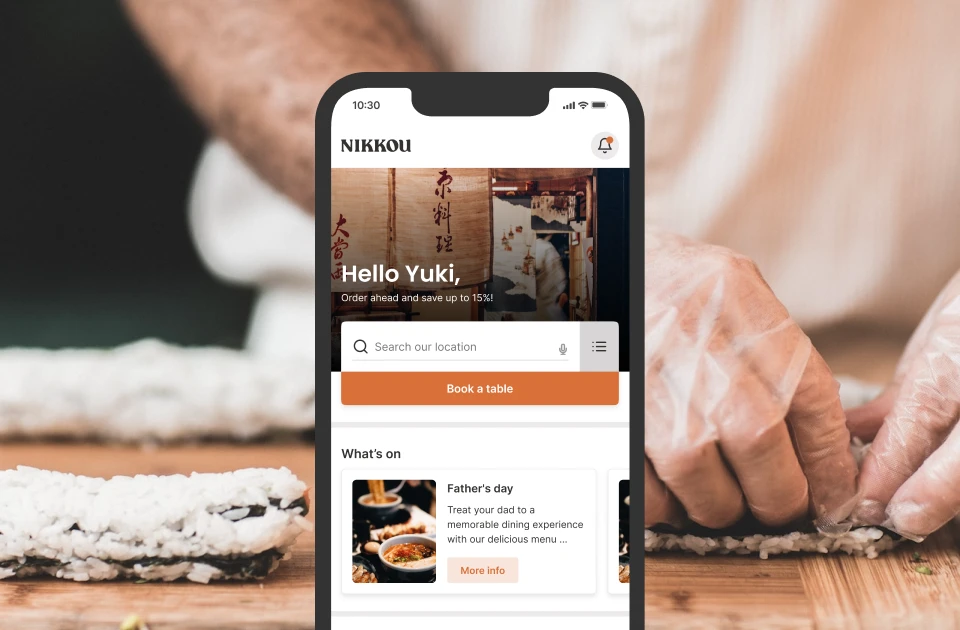
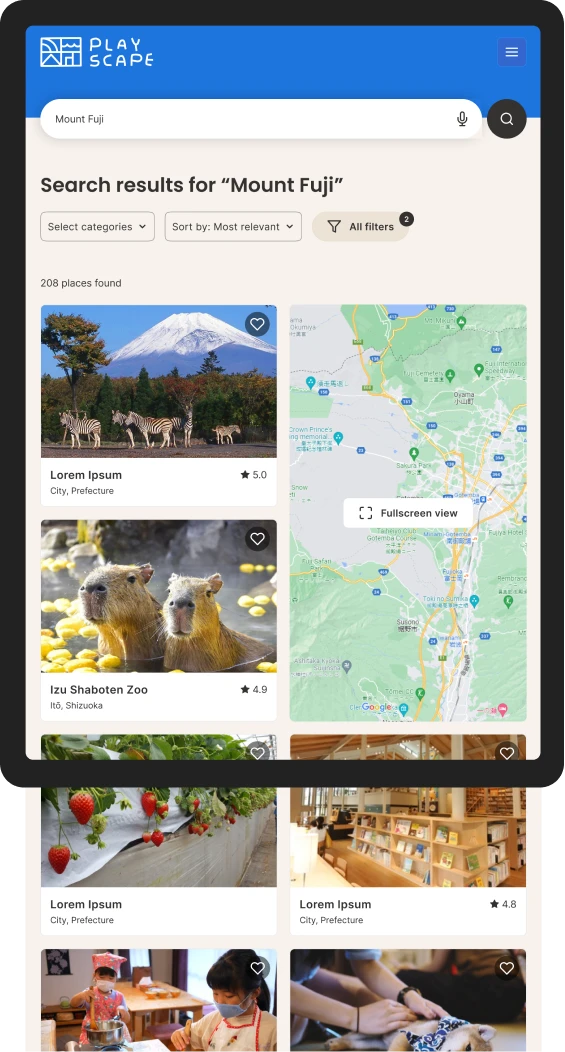
Problem
It could be stressful for parents when it comes to searching and making a decision for outdoor places and activity for their kids.Goal
To design a one-stop website where parents come to find decent kid’s friendly places and plan for a family trip efficiently.
Playscape’s goal is to create an enjoyable experience for both parents and kids.